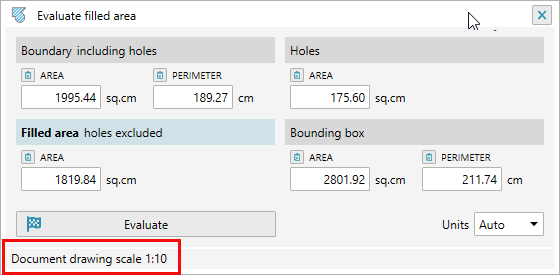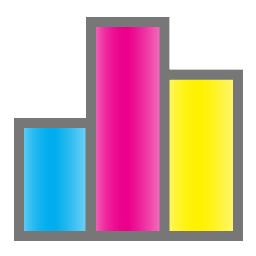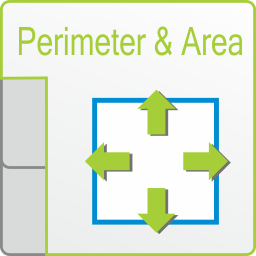ReproScripts Info Evaluate filled area plugin for CorelDraw
- calculates the area minus the holes
- takes into account overlapping objects
- gives an estimate of the filled area for images
- takes into account the scale of the document

The Evaluate filled area plugin included in the ReproScripts Info offers a frequently requested feature for calculating the total area of the filled area for selected objects, taking into account overlapping shapes, holes, outlines, etc. The plugin works with images, performing an approximate assessment of the filled area in them as well.
To calculate the filled area for the shapes you are interested in, select them, run the plugin with the button on the toolbar and click Evaluate. You can select any type of objects. The plugin performs an assessment of the filled area inside images and other types of non-vector objects, but some decrease in the accuracy of the assessment is possible.
 WATCH VIDEO: Calculate the filled area for selected shapes in CorelDraw
WATCH VIDEO: Calculate the filled area for selected shapes in CorelDraw
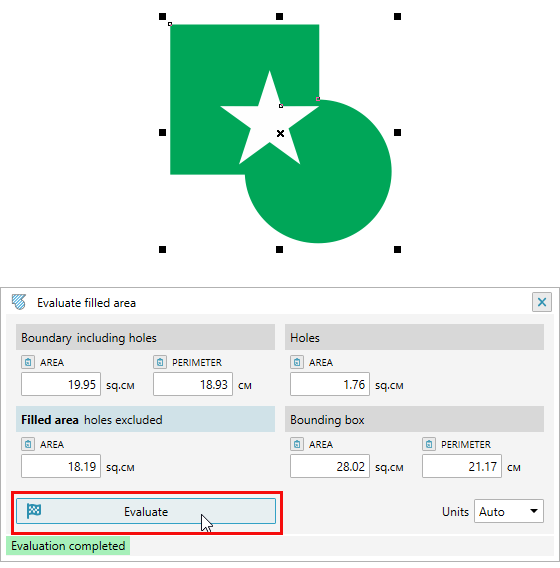
The plugin will analyze the filled area and present several results - the area and perimeter of the border of the selected objects without taking into account the holes 1, the area of the holes 2, the area of the filled area 3, the area and perimeter of the bounding rectangle for the filled area of the selected objects 4.
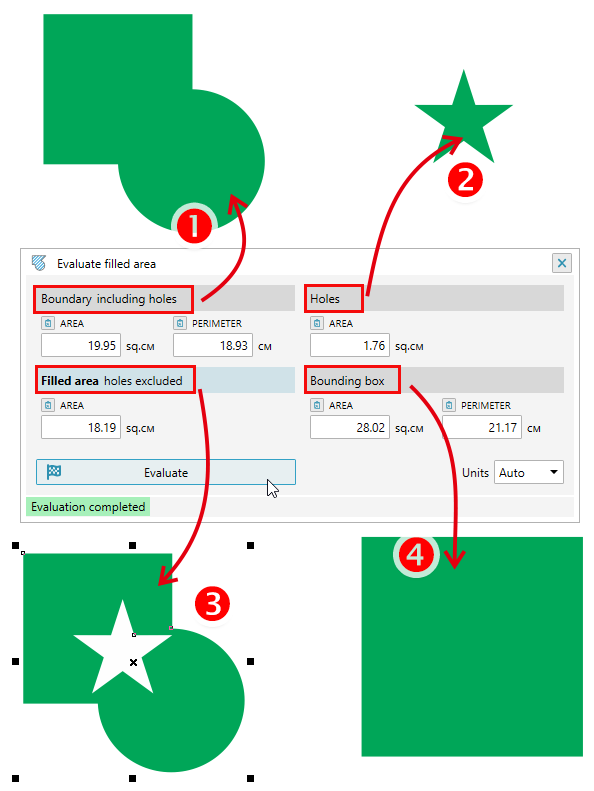
The plugin also takes into account the rendering scale set in the CorelDraw document parameters. For example, if the scale is set to 1:10, the result for the same selected figures will be different.