ReproScripts Imposition ~ CorelDraw plugins library
A set of plugins for automatic imposition of designs for printing equipment and performing some other related tasks. Finished impositions take into account the technological demands of offset, digital or flexographic printing, including the required marks, indents and other graphic information. As a result, you get a CorelDraw file, which opens up complete control to make any final corrections if necessary. All plugins have been tested in real production environment and can significantly speed up the work of prepress specialists.
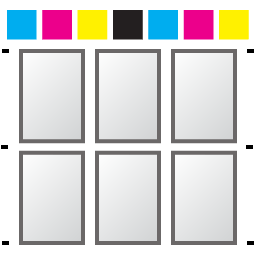
Automatic imposition of documents based on the characteristics of the selected printing equipment and the paper size. The plugin allows you to prepare files for both output to the CTP plate, and for sending to a digital printing machine. Different jobs placement strategies allow you to generate the correct output file for most typical situations.
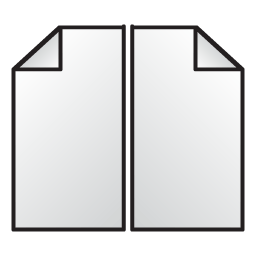
Imposition of multipage jobs for required type of binding - cut and stack, saddle stitch or perfect bound. The trim size of the resulting brochure can be changed and the finished file takes into account the characteristics and technological requirements of printing equipment.
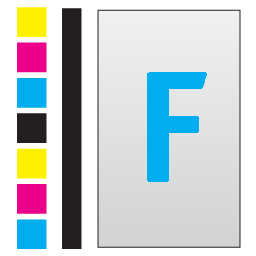
Preparing the imposition for flexo printing based on the size of the used role on which the form to be mounted. The plugin automatically calculates the layout, places selected jobs into it and adds different marks including microdots, color patches and stars and other graphic and text information.
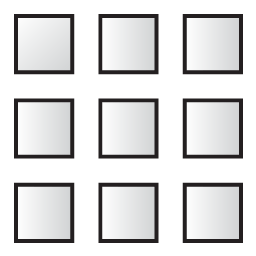
A quick way to easily lay out selected works on a sheet of the right size. The plugin allows for a couple of clicks to prepare for printing, for example, business cards or quickly place and duplicate leaflets automatically calculating how many rows and columns can fit into the output sheet size. If necessary, trim marks are added.
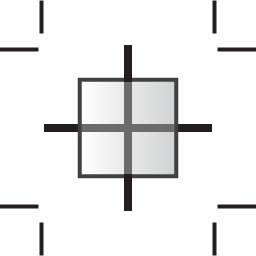
The plugin allows you to add print marks and registration crosses around selected objects. The marks are placed around the whole group of objects, or around each object separately. Moreover, it is possible to specify around objects of which types marks are needed, for example, only around rectangles.
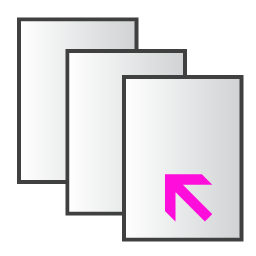
Quite often designers place several different works on one sheet. But, to layout them using CorelDraw, each work must be on a separate page. This plugin allows you to quickly spread and align through the pages all the individual works in the document.

For large-format printing and plotter cutting, it is important to perform nesting of many objects of various shapes and shapes. The plugin allows you to automate this operation and generate a CorelDraw file that contains not only cut lines that can be sent to the cutting plotter, but also graphics, taking into account the specified bleed.

Installation
The library can be installed using an installer common for all plugins which is available for download here on the site. Additional information on installation and activation can be found at this page.

After installation, a toolbar will be added to the CorelDraw interface, providing access to all library plugins. You can move and dock it like all other panels of the application.
Supported CorelDraw versions
Release
- CorelDraw Graphics Suite
- CorelDraw Technical Suite
- CorelDraw Standard
Version
- CorelDraw 2017..2025
- CorelDraw X6..X8
