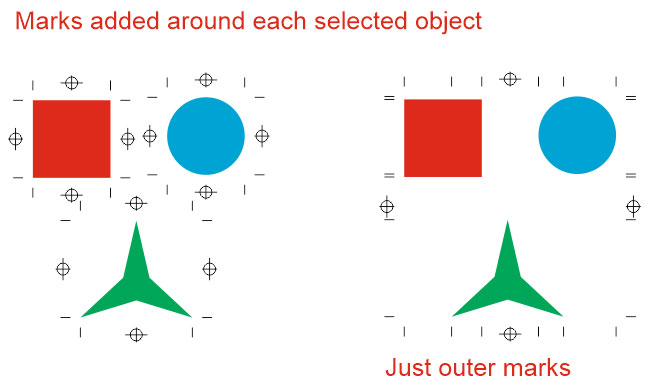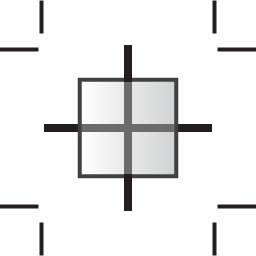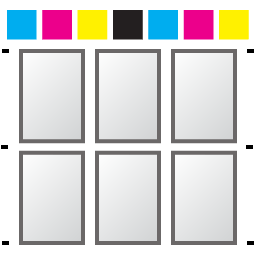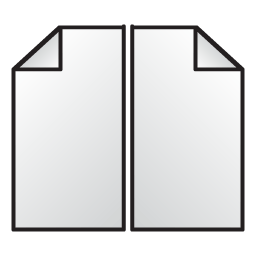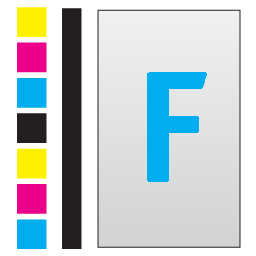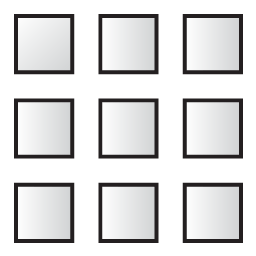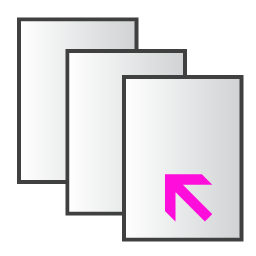ReproScripts Imposition Add trim marks plugin for CorelDraw
- add printing marks fast and convenient
- marks for only certain types of objects
- external marks for a group of objects
- Undo available through standard CorelDraw command

When working professionally in CorelDraw, the standard tools for working with printing marks are not always enough. The Add trim marks plugin included in the ReproScripts Imposition library allows to solve the task of quickly and easily adding printing marks for various work scenarios. All marks are placed on a separate layer, which, if necessary, can be quickly removed or disabled. Also, the plugin work can be undone by the standard Edit > Undo command in the CorelDraw menu.
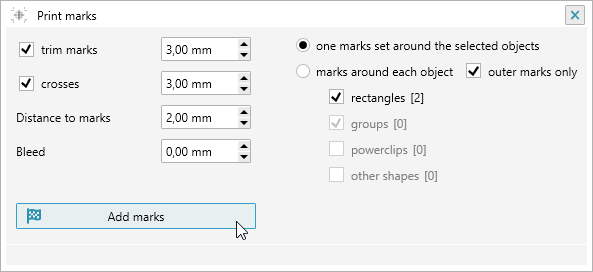
The plugin adds trim marks and registration crosses around the selected objects, taking into account the bleed value. All settings are maid in the main window. Two schemes of adding marks are supported — a single set of marks around the selected objects and around each object individually.
Marks around all objects
With the marks set around the selected objects radio button activated, the plugin treats all selected objects as a single group and adds a single set of printing marks outside with the specified length and and distance.
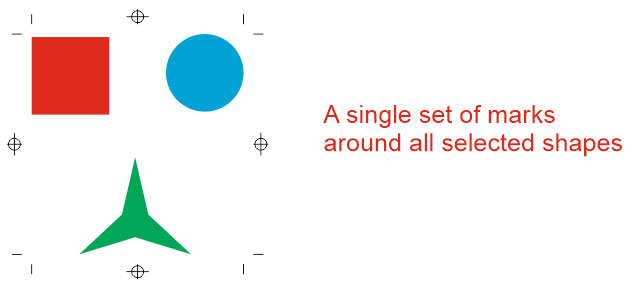
Marks around each object
By activating the marks around each object option, you can add labels around each of the selected objects individually.
The plugin allows to perform filtering and specify which types of objects from the group to mark. You can select rectangles, groups, powerclips, or other types of objects. All objects that do not match the selected types will be skipped.
The flag outer marks only allows you to specify that marks should be added to all objects, but only on the outer border of the group - without adding anything inside. With the flag turned off, a complete set of labels will be generated around each object.