ReproScripts Pro ~ CorelDraw plugins library
The library is aimed at performing various tasks that occur in the work of every professional designer or prepress operator. After installation, three dockers are added to the CorelDraw interface. They perform three groups of tasks: it is a complex manipulation of the document pages, execution of various technical tasks in the document, and convenient searching and processing of objects against a sample shape. The library expands the range of automatic operations that allow working in CorelDraw on a professional level.

The docker is focused on performing various complex manipulations with the pages of the document. It will allow you to insert, delete, rotate, duplicate and rearrange pages in a variety of ways, which is often necessary when preparing for printing multipage editions. The plugin greatly extends the range of use of CorelDraw for printing brochures, catalogs and books.
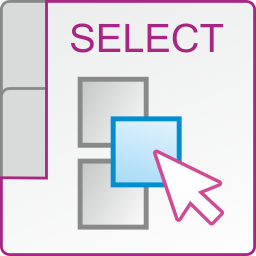
The plugin implements an exceptionally frequent task of finding objects based on some characteristics of a sample shape. You can choose which parameters to consider when searching. If the objects with the required parameters are found, there are several options for further work with them — select, delete, change the color, etc. All the parameters for searching are conveniently located in the docker, which is easily accessible and is great for performing regularly occurring tasks.
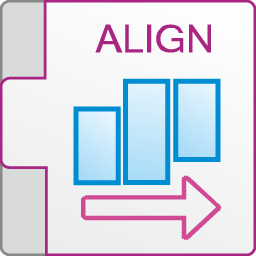
The plugin adds a panel for adjacent alignment of objects. CorelDraw does not offer convenient execution tools for this operation, and although this task is quite common, it can nevertheless be labor-intensive to perform. The plugin allows you to quickly and conveniently align objects adjacently.
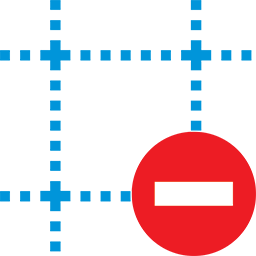
When creating complex designs, documents may contain a significant number of guide lines, which can interfere with the pre-press stages. The plugin allows you to remove all guides in a document in a couple of clicks, which also reduces the number of routine operations.
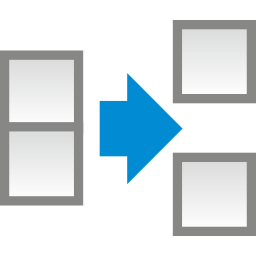
Symbols used in a design can create problems in pre-press because they are tied to a single source object. The plugin allows you to quickly convert all the characters in a document into ordinary objects, increasing the reliability of the finished document.

In a designer’s work, the need periodically arises to divide an object into parts. This can be done manually, but may require considerable time. The plugin allows you to split any object into equal parts in a few clicks or along the guide lines intersecting it.
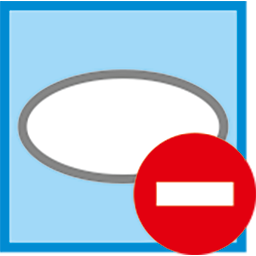
Powerclips are a convenient and frequently used object in CorelDraw designs. However, they often contain many unnecessary objects that, although not visible in the design, take up application resources. This plugin allows you to convert powerclips into regular shapes, which greatly simplifies the structure of the document.

Installation
The library can be installed using an installer common for all plugins which is available for download here on the site. Additional information on installation and activation can be found at this page.
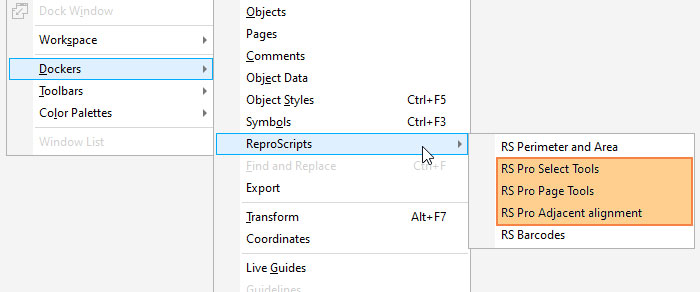
After you have installed the plugins in the CorelDraw menu Windows/Dockers/ReproScripts three items appear, allowing you to open the corresponding dockers.
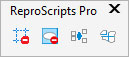
Also a toolbar will be added to the CorelDraw interface, providing access to all library plugins. You can move and dock it like all other panels of the application.
Supported CorelDraw versions
Release
- CorelDraw Graphics Suite
- CorelDraw Technical Suite
- CorelDraw Standard
Version
- CorelDraw 2017..2025
- CorelDraw X6..X8
