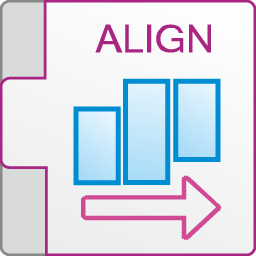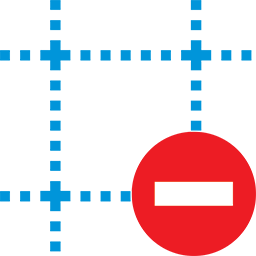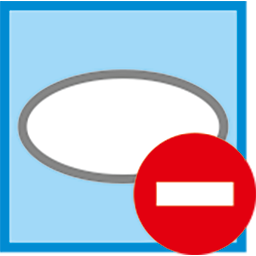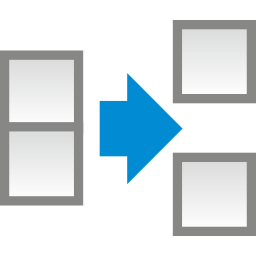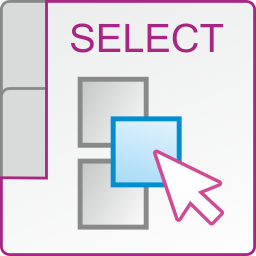ReproScripts Pro Pro adjacent align plugin for CorelDraw
- adjacent alignment of selcted shapes in all directions
- distributing shapes with predefined distance
- dedicated docker for fast use
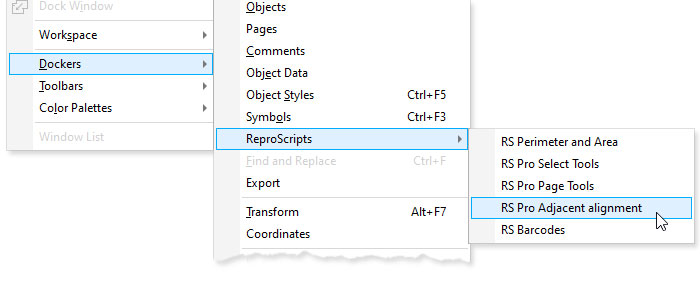
One of the three dockers in the ReproScripts Pro which allows you allows you to perform adjacent alignment for selected shapes in the active document. The need for such operations from time to time arises in the work of almost every designer. The docker can be opened via the Windows > Dockers > ReproScripts > RS Pro Adjacent Alignment menu.
Adjacent alignment of objects
Despite the presence of a fairly large set of different tools in CorelDraw for positioning objects, there are tasks that can not always be performed at the desired level of convenience. Such tasks include adjacent alignment — the arrangement of objects in such a way that they are in contact with each other exactly along the border. Manually you can do it, but it's not always easy.
For adjacent alignment using the plugin, you must select the objects that you want to align 1 and click on one of the buttons that indicate the alignment direction. 2
The sequence in which objects are selected is important. If you select two objects, the second object remains in its place, and the first one will change the position when aligning. For the selected objects, alignment in different directions can be performed several times in order to achieve the desired arrangement.
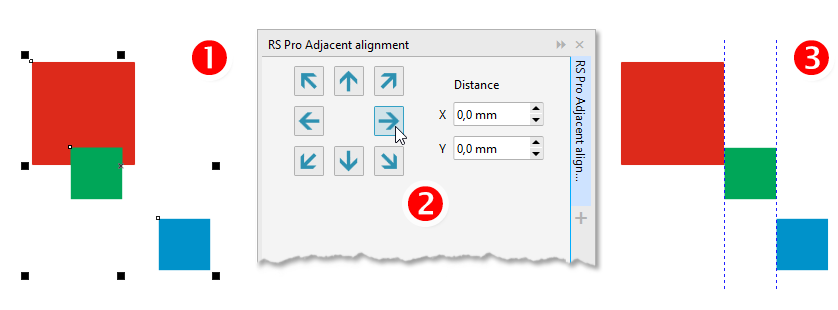
Additionally, in the alignment docker you can set the distance vertically and horizontally. When performing alignment, the plugin will leave the appropriate distance in the specified direction.