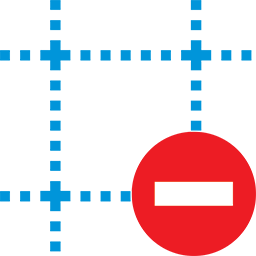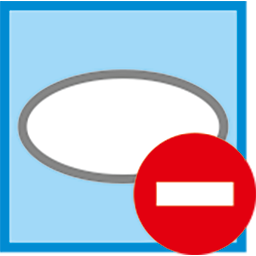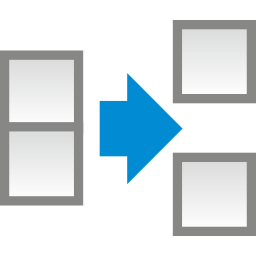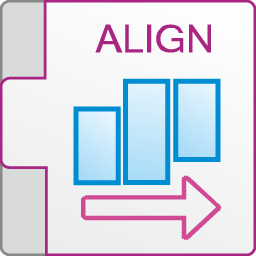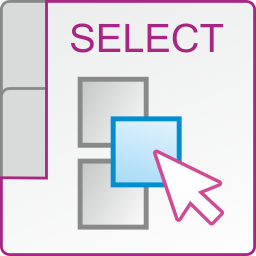ReproScripts Pro Delete guides plugin for CorelDraw
- delete guide lines on all pages and layers
- horizontal, vertical and slanted guides included
- processes locked layers
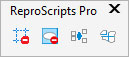 From time to time you come across a document in CorelDraw with a lot of guidelines which often scattered across different pages. Removing them with standard tools can take a significant amount of time. The plugin allows one to get rid of all of them in one go.
ReproScripts Pro Delete guides plugin and efficiently removes all guides in a document.
The plugin requires an open document in CorelDraw and can be started from the ReproScripts Pro command bar.
From time to time you come across a document in CorelDraw with a lot of guidelines which often scattered across different pages. Removing them with standard tools can take a significant amount of time. The plugin allows one to get rid of all of them in one go.
ReproScripts Pro Delete guides plugin and efficiently removes all guides in a document.
The plugin requires an open document in CorelDraw and can be started from the ReproScripts Pro command bar.
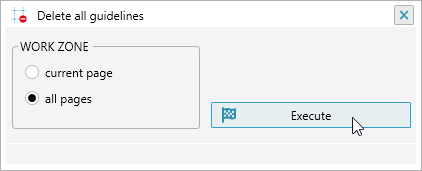
When launched, the plugin opens a dialog box in which you can confirm the need to perform the operation, and also set the processing area — only one current page or all pages of the document. The plugin will remove guides on all pages and layers of the document. If the guide is located on a closed layer, then it will be unlocked and the guides will also be deleted.