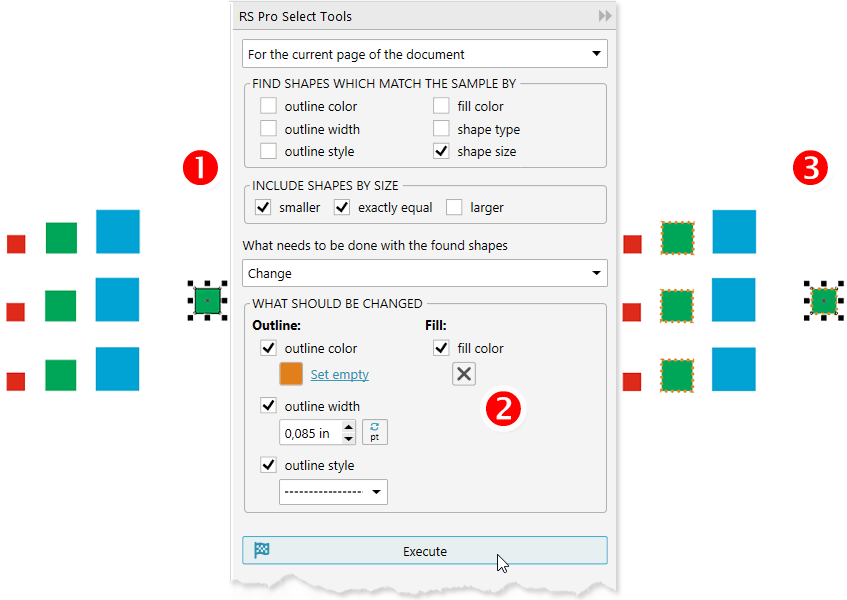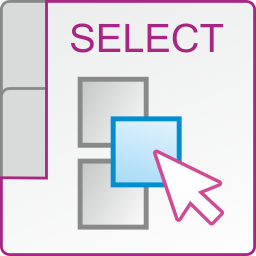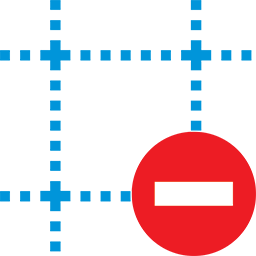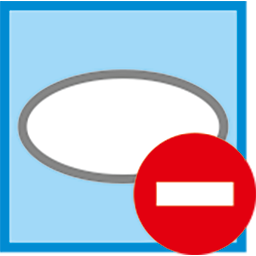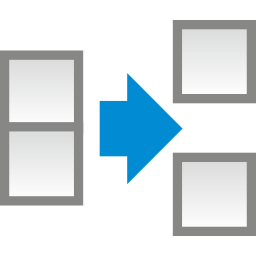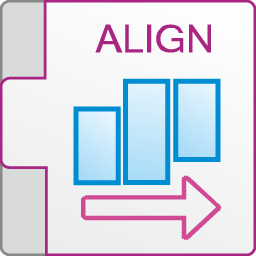ReproScripts Pro Pro select plugin for CorelDraw
- fast search by sample shape
- locate all shapes smaller or large than the sample
- select, delete or change found objects
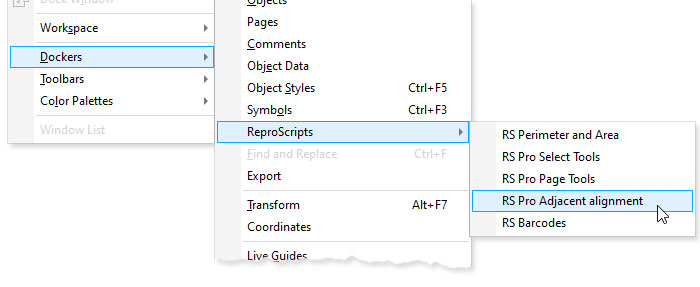
The Pro select plugin allows to quickly find shapes in the document based on the parameters of a sample object. To search for suitable objects, you can use any combination of the following parameters from the sample:
- outline color
- outline thickness
- outline style
- fill color
- type of object: rectangle, ellipse, etc.
- size: additionally it is necessary to specify to take objects smaller, same or larger than the sample
These parameters allow you to use the plugin to solve the widest range of tasks which require searching objects on the current active page or on all pages of the document. The plugin also processes objects in groups and clips.
With suitable objects, you can perform one of the following operations:
- select them: it is possible to execute only if objects on one page are processed
- delete: throughout the document
- change: simple but often in-demand operations for changing the fill and / or outline color and changing the thickness and style of the outline can be applied to the found objects
The parameters of the plugin are configured in the docker, which is easy to activate and use at the right time when working in the application. Effective and intuitive settings allow in several clicks to solve complex tasks for processing a large number of objects in a document.
The figure shows the use of the plugin to find objects by the size - smaller than the sample shape. To do this, select the sample 1 and specify the search by the size 2 and click the button. The plugin will perform a search and select the suitable objects (including the sample itself). 3
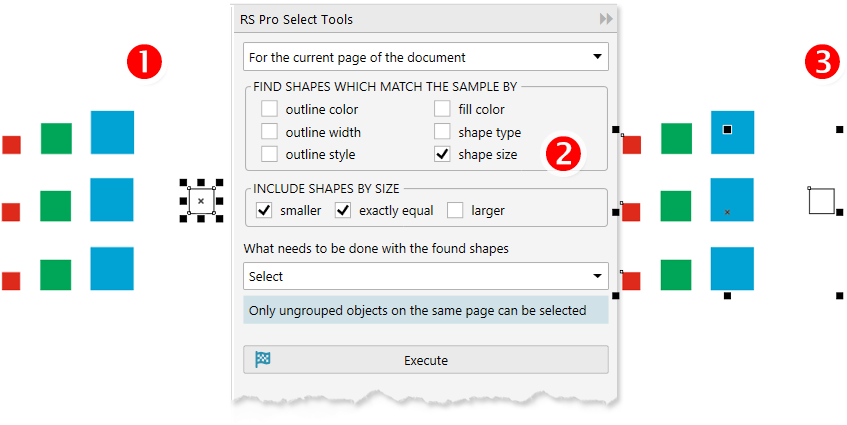
Another example of using the plugin is to search for objects by the color of the sample's fill 1. For all found objects, the color, thickness and style of the stroke will be replaced 3.