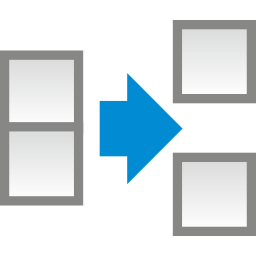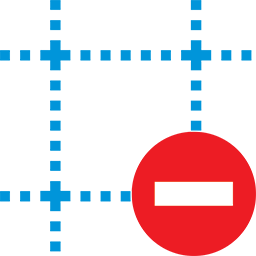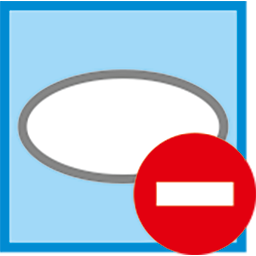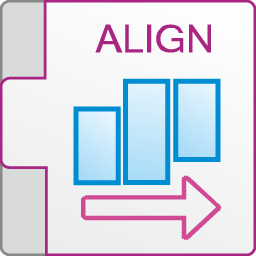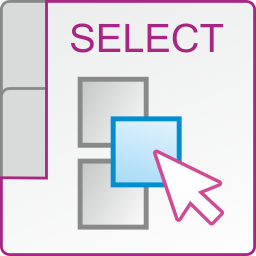ReproScripts Pro Revert symbols plugin for CorelDraw
- Mass revert symbols into objects
- Process all pages and layers in the document
- The operation can be cancelled by Edit/Undo
The plugin ReproScripts Pro Revert symbols allows you to find used symbols in a working document and convert them into ordinary objects, thus reducing the likelihood of problems occurring at the stage of pre-press preparation of the document.
The plugin requires an open document in CorelDraw and can be started from the ReproScripts Pro command bar.
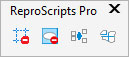
Symbols are a special type of object in CorelDraw used as a template for creating copies of the same shape. They can be convenient to use, but in some cases they can create problems during the prepress stage. This is because symbols depend on their parent object and change unexpectedly with it.
CorelDraw has tools for reverting symbols into objects, but they work within a limited range. Finding and reverting symbols present in a document into objects can be a challenging task. The plugin ReproScripts Pro Revert symbols allows you to do this job quickly and efficiently.
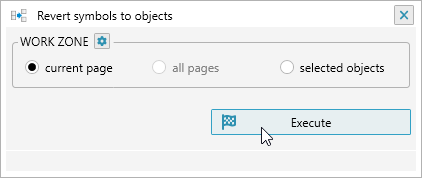
When launched, the plugin will open a dialog box to confirm the operation. In it you can select the working area — the current page, all pages of the document, or the currently selected objects.
The operation of reverting symbols into objects is reversible and can be canceled in the Edit/Undo menu.